Professional Status Pages
Communicate your services status clearly and professionally
Keep your users informed with customizable and real-time status pages.
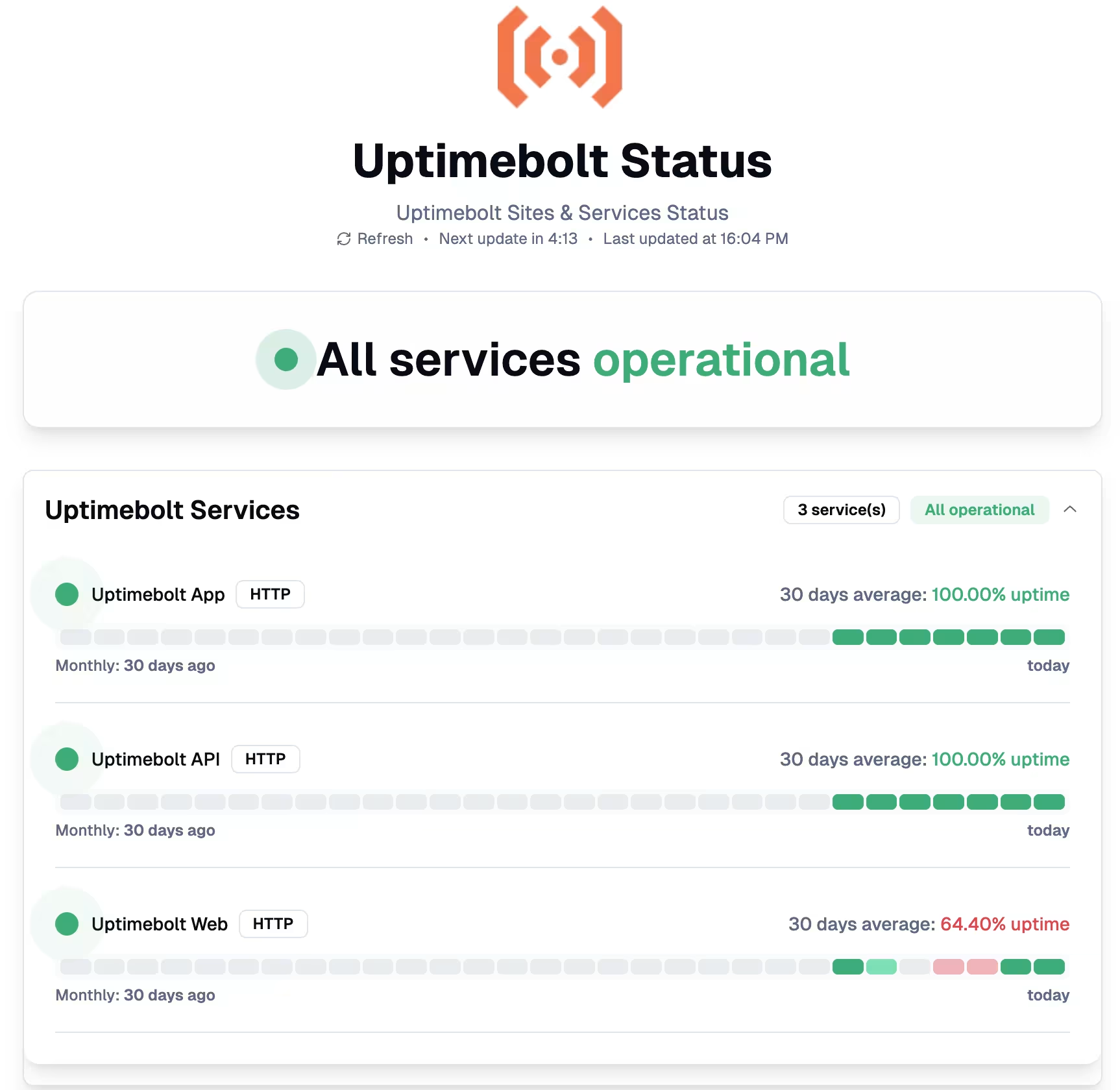
Key Features
Build trust with transparent communication about your service status
Customizable Design
Adapt your status page design to match your brand
Custom Themes
Choose from predefined themes or create your own
Custom Domain
Use your own domain for your status page
SSL Included
All status pages include free SSL
Real-time Metrics
Show your services performance in real-time
Incident History
Maintain a public record of past incidents
Setup Guide
Get your status page running in minutes with our intuitive setup process
Create your status page
From the Status Pages page, select 'Create Status Page'
Choose a design (coming soon)
Select from our predefined themes or create a custom one
Configure your components
Add the services or components you want to monitor
Customize content
Add your logo, description, and other brand details
Publish your page
Make your page public and share the link with your users
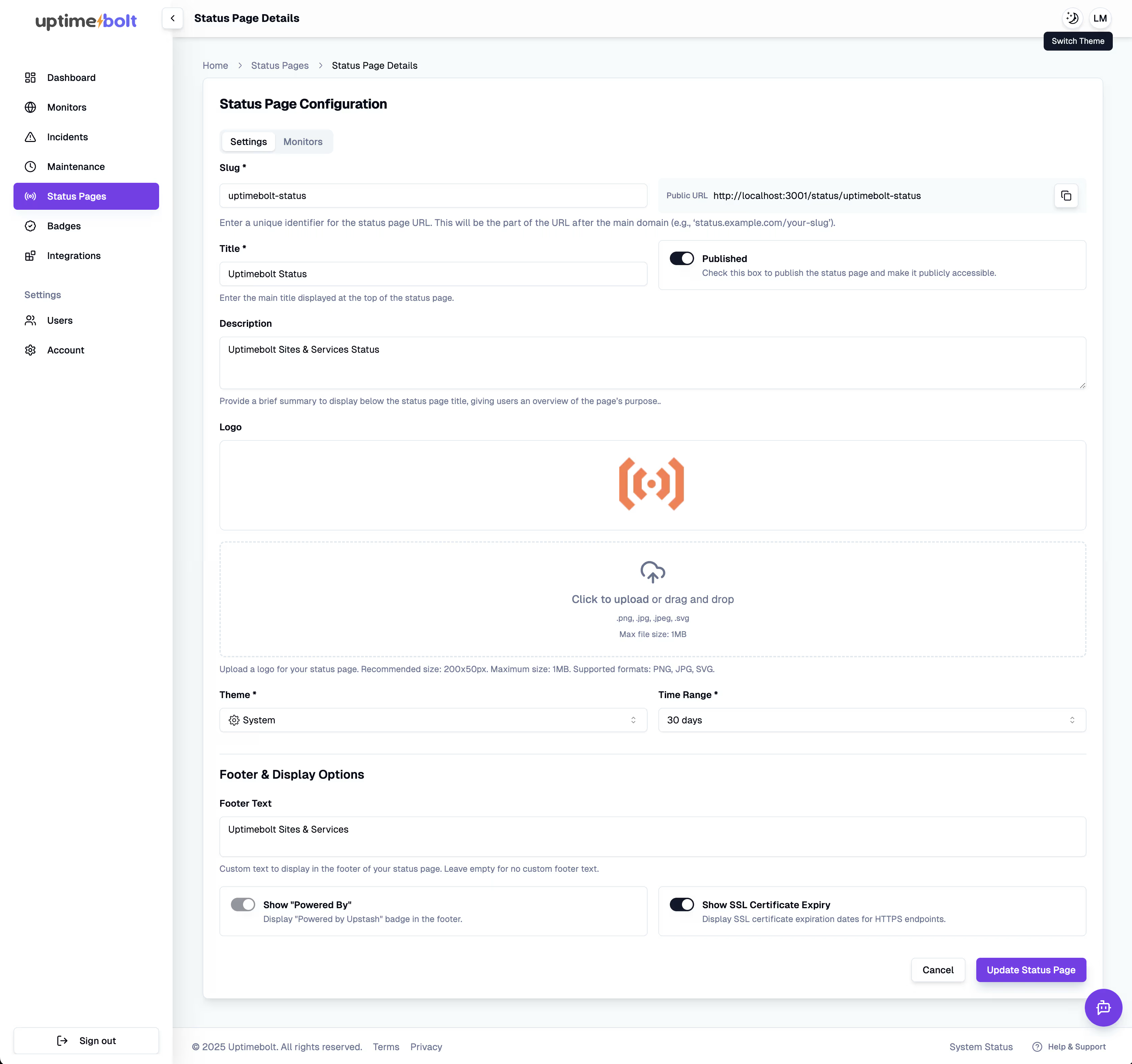
Best Practices
Follow these guidelines to maximize the effectiveness of your status page
Frequently Asked Questions
Get answers to common questions about our status page features
Improve your services transparency
Create your custom status page today and keep your users informed at all times.